How to Block Spam Texts on Android, iOS, Desktop, and Mac?: Spam text messages, emails, etc. have become a big problem nowadays. Spammers take the help of spam text messages and emails etc. to cheat the common people.
And in the message, they offer a variety of offers, loans, etc., due to which the common man finds this spam message to be true and gives information to the spammers about their credit card details, email, banking details, personal documents, etc.
And by selling all those documents spammers earn money. Due to which the privacy of the common man is completely destroyed.
But today we will tell you through this post how you can get rid of these spam messages. And teach you how to keep your personal details safe from spammers Along with this, we will tell you how spammers get your number, email ID, due to which so much spam message is sent to you.
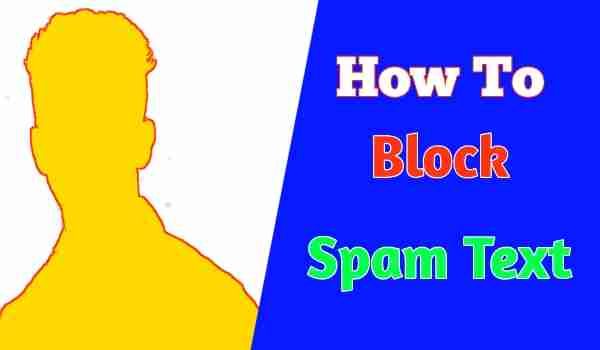 |
| How to Block Spam Texts on Android, iOS, Desktop, and Mac |
How To Block Spam Texts On Android Phone?
If you are an Android smartphone user then spammers must be targeting you more because in Android you can download and install some applications from anywhere. But today we will tell you the solution for this also.
So to block text messages on Android smartphones, you have to follow the given below tips-
-
First of all, you have to find out what number is sending you spam messages.
-
After that, if a number is sending you spam text again and again, then you can block the same number.
-
But if you are getting text messages from different numbers, then you will have to block them again and again.
-
And download the Truecaller app and turn on spam protection.
-
And open the Android default message app and open the setting and block the harassing number.
How To Block Spam Texts On iPhone
It is easy for Apple iPhone users to block spam messages as well. That’s why you have to follow the steps given below-
-
First, download the Truecaller app from AppStore and turn on spam protection.
-
Set Truecaller spam protection to auto-update.
-
And go to the message settings of the phone and click on Unknown & Spam.
-
Turn on Filter Unknown Sender and Truecaller.
But keep in mind that by blocking the unknown sender, you will not get the message of any number which you have not saved in the contact list. That’s why you should turn on truecaller spam protection instead of turning on the unknown sender option.
How To Stop Spam Texts From Emails.
If a spammer is troubling you by emailing again and again in the email, then you should put that email in the spam list. For this, you have to open the Gmail application and click on the email you want to put in the spam list. After that click on 3 dots and click on Report Spam.
How To Block Spam Texts On Desktop and Mac.
If you use any social media website or application on your desktop, Mac then spammers send spam messages in your profile. To avoid this, you do not have to add unknown people to the friend list and keep your account private. Due to which spammers can not follow your account.
Some Spam Text Message Examples Used By Spammers To Trick You.
It has been seen that people are often sent spam messages in the form of different loan offers. Or in the form of referral and earn. Or car insurance, medical offers, students offers, offers to give iPhone at low cost, etc.
How Do Spammers Get Our Number And Email Id?
Many of you people visit many websites and applications every day and you share your contact details there, due to which your contact details go to the owners of that application or website. And your details are sold to third-party companies. And that’s why companies keep sending messages of different offers in your contact number to use you as a customer.
How To Stop Spam Texts From At&T
If you are a user of At&T, then you get to see a lot of spam text messages. This is a normal thing because every telecom company keeps sending messages of such offers to its users. But if you are getting a lot of spam text messages then you can talk to the customer care service and ask them not to send spam messages.
Some Of The Frequently Asked Questions About How to Block Spam Texts on Android, iOS, Desktop, and Mac?
Why Am I Getting Spam Text Messages
The reason for you getting spam messages is because spammers have got your contact details, using which spammers want to take money from you.
How Do I Stop Getting Spam Texts?
You should install an application like Truecaller to block spam messages.
How Do I Block Spam Texts On My iPhone?
To block spam messages on the phone, the feature of Unknown & Spam has been given. Using this you can block spam messages on iPhone.
What Can I Do About Spam Texts?
If you get any spam text message, then you block it first and then delete that number.
Why Am I Suddenly Getting Spam Texts?
If suddenly you are getting a lot of spam text messages, it means that you have recently shared your contact details at some unknown place.
How Do You Tell If A Scammer Is Texting You?
If a scammer messages you, then the scammer tries to make you believe in him by giving you various offers.
Can You Get Scammed Just By Texting?
No, Just texting doesn’t make you Scammed. If the spammer texts you, then sends some links in the message that you do not have to click. Anything Can Happen To Your Data By Clicking In the Link.
Can You Get Scammed By Replying To A Text?
No, But you should not click on any link nor follow any process written in the message.
Why Am I Getting Spam Texts On My iPhone?
Whether it is iPhone or Android, spam messages can come anywhere if you have given your contact details to an unknown app, website.
Should I Open A Text Message From An Unknown Number?
If there is no offer mentioned in the text message, then you can open that text message.
How to Block Spam Texts on Android, iOS, Desktop, and Mac?: The Final Conclusion
Spam messages are used by many companies to sell their products more. So that they get more profit. If you are getting spam messages from a trusted company, then you can call that company and ask them not to send the message to you. With this, you will not get any text messages from that company. But if you are getting spam messages from an unknown number, then block that number and report it.
